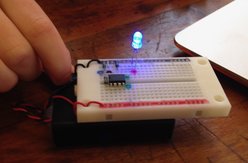Step 1: Checking the Picaxe Battery
How do you know if there is enough voltage in your battery to run your Picaxe?
1. Turn on your Picaxe.
2. Connect an LED to the breadboard.
1. Turn on your Picaxe.
2. Connect an LED to the breadboard.
3. You will notice that the LED will flicker at a different rate....a certain number of long flashes and a certain number of quick flashes. If your LED does 4 long flashes and 5 quick flashes this means that the battery is reading 4.5V. The battery pack holds 3 x 1.5V batteries which equates to 4.5V.
The Picaxe will run on a minimum of 3V.
The Picaxe will run on a minimum of 3V.