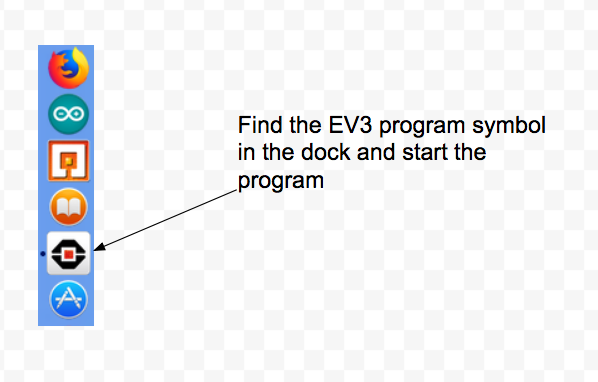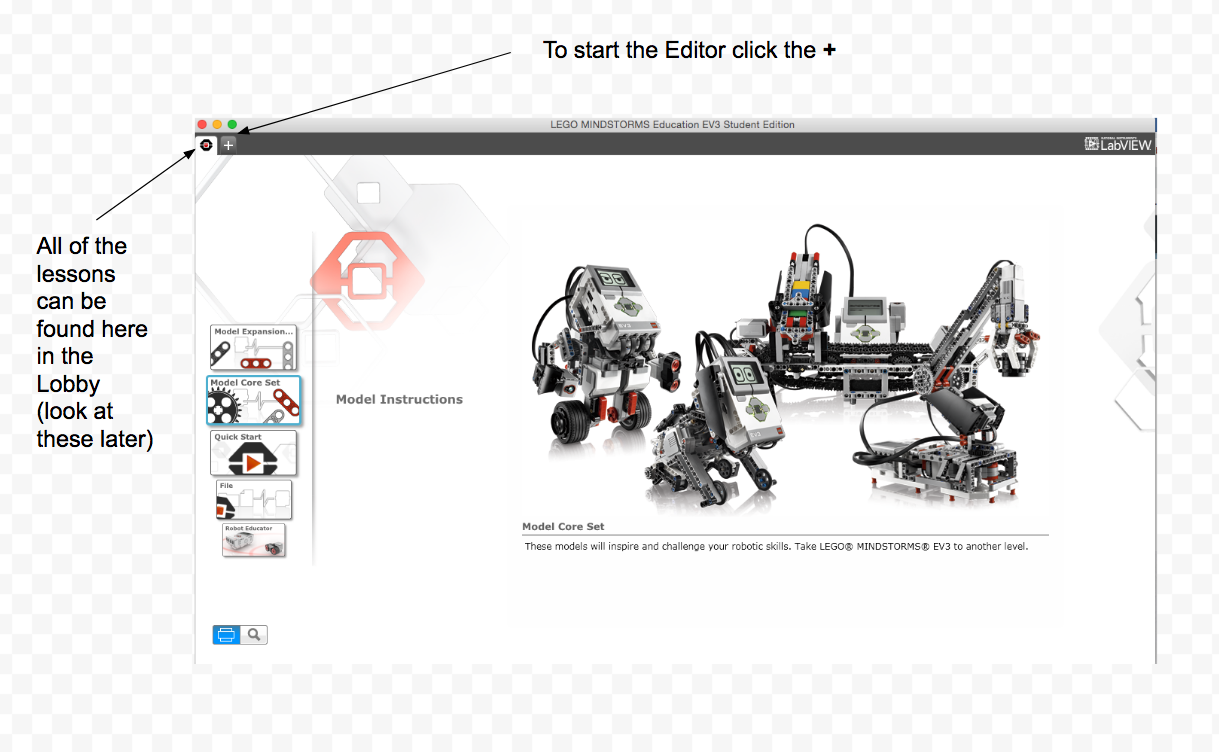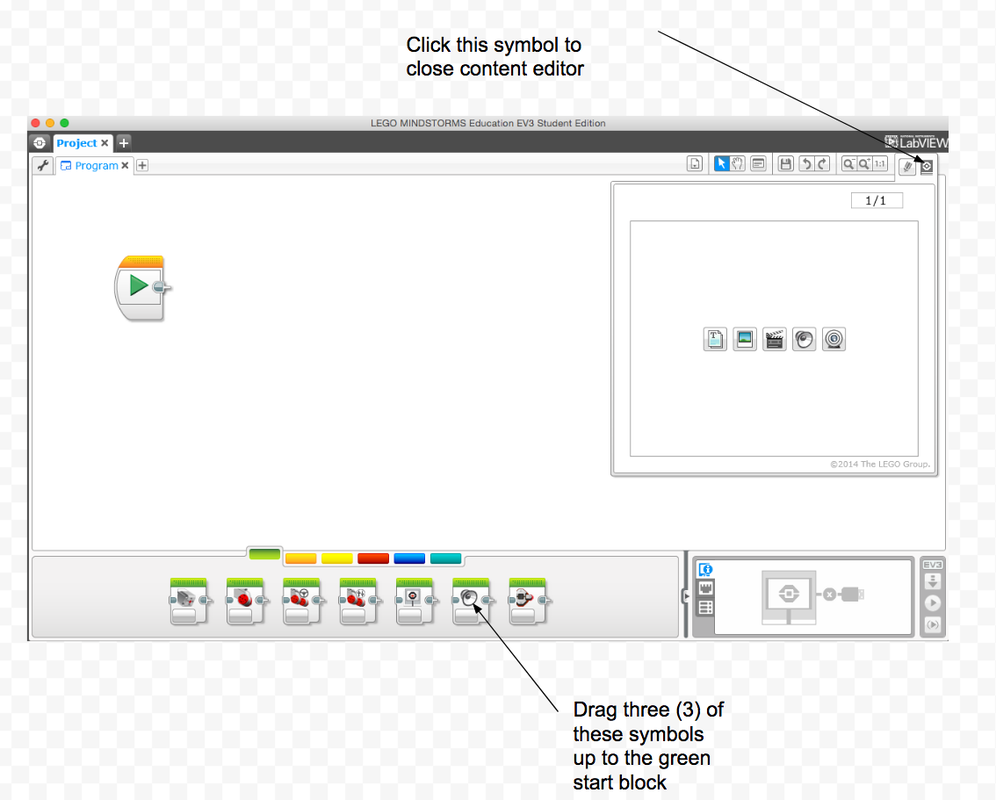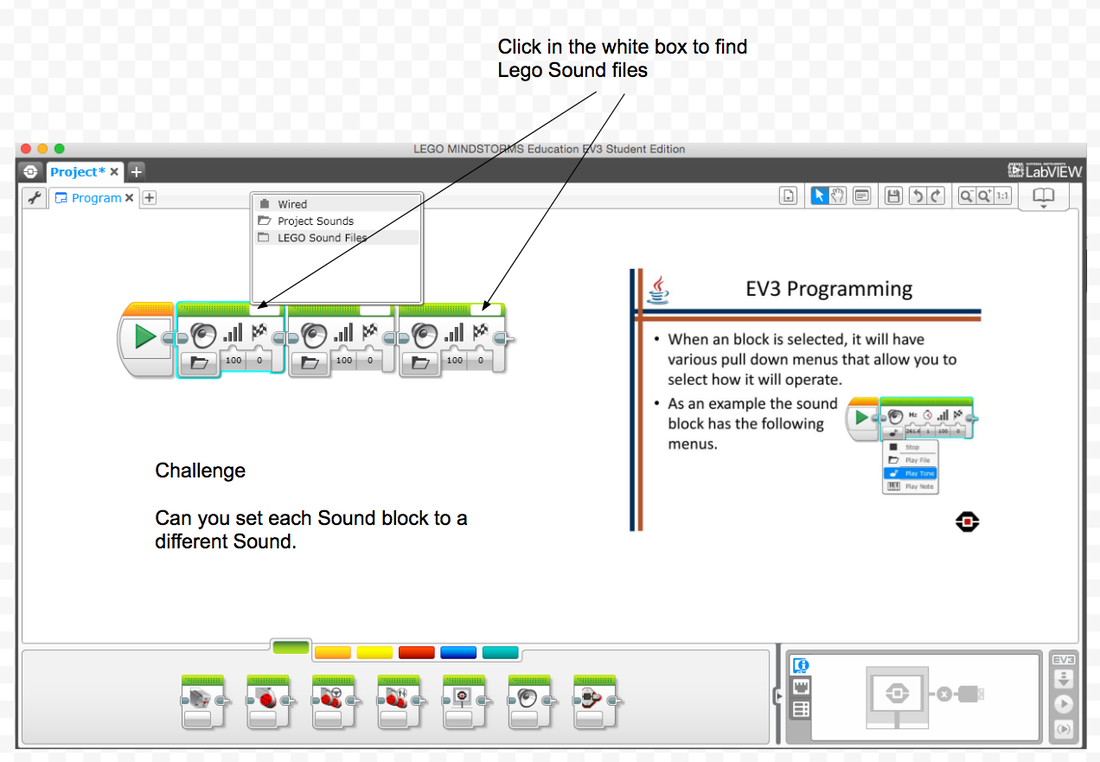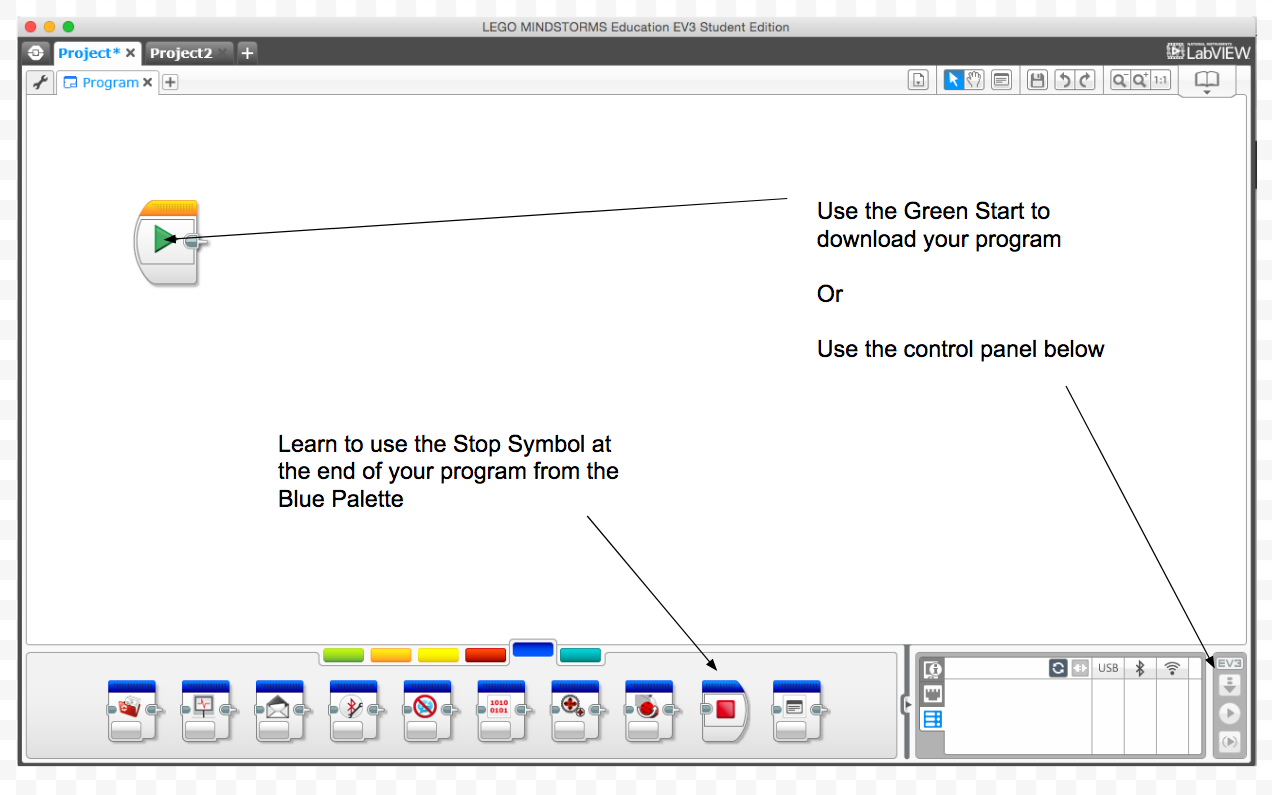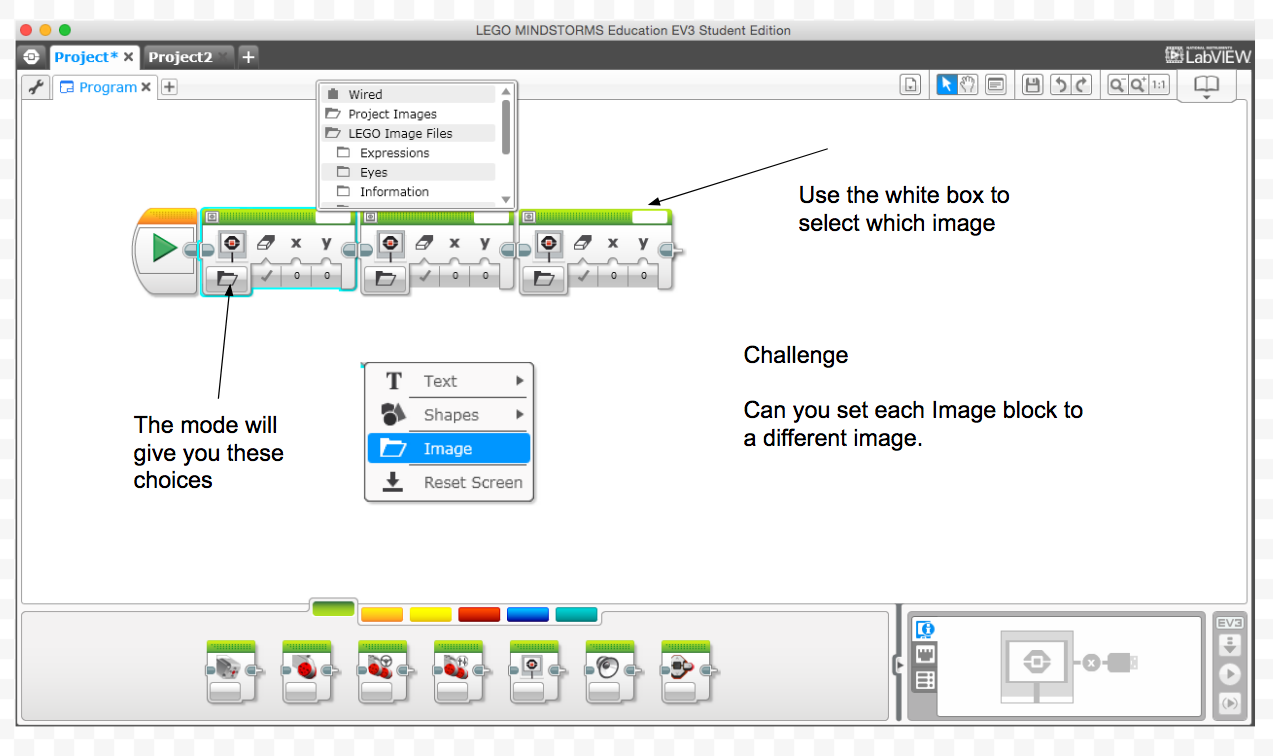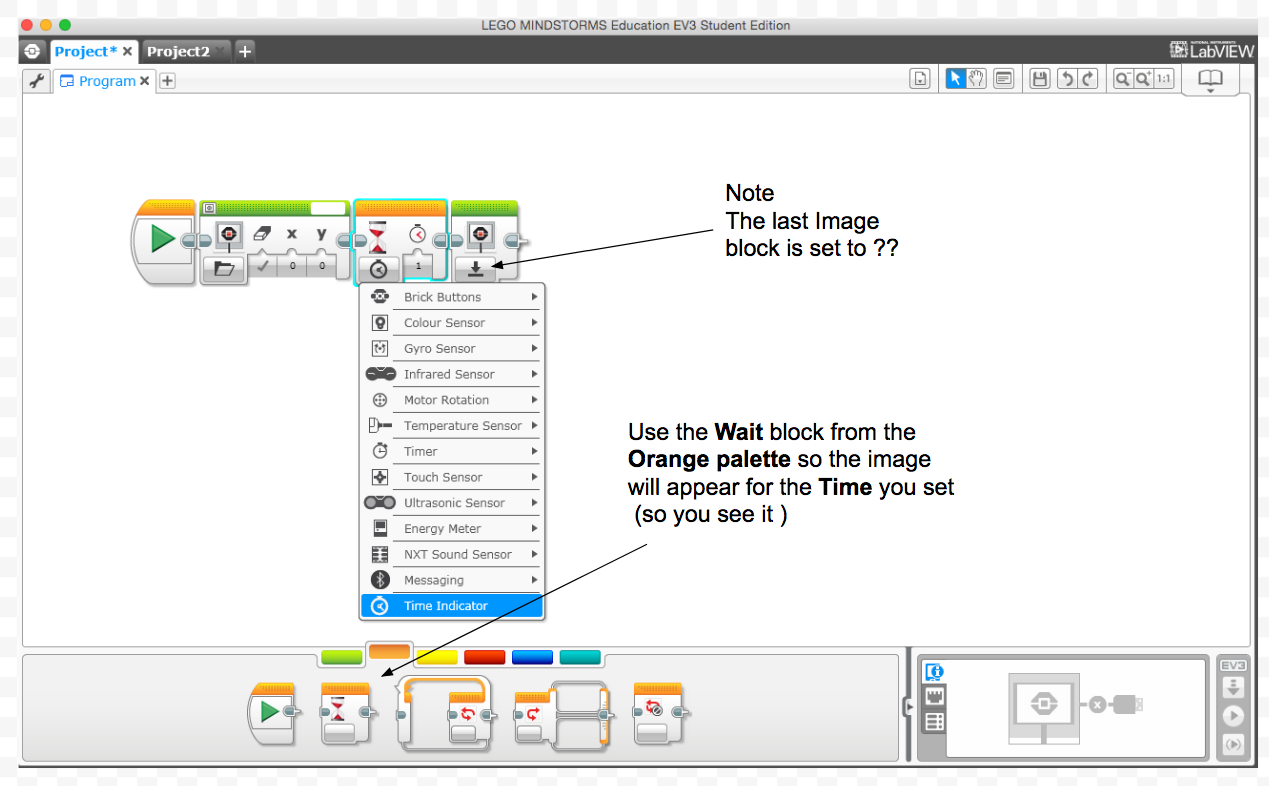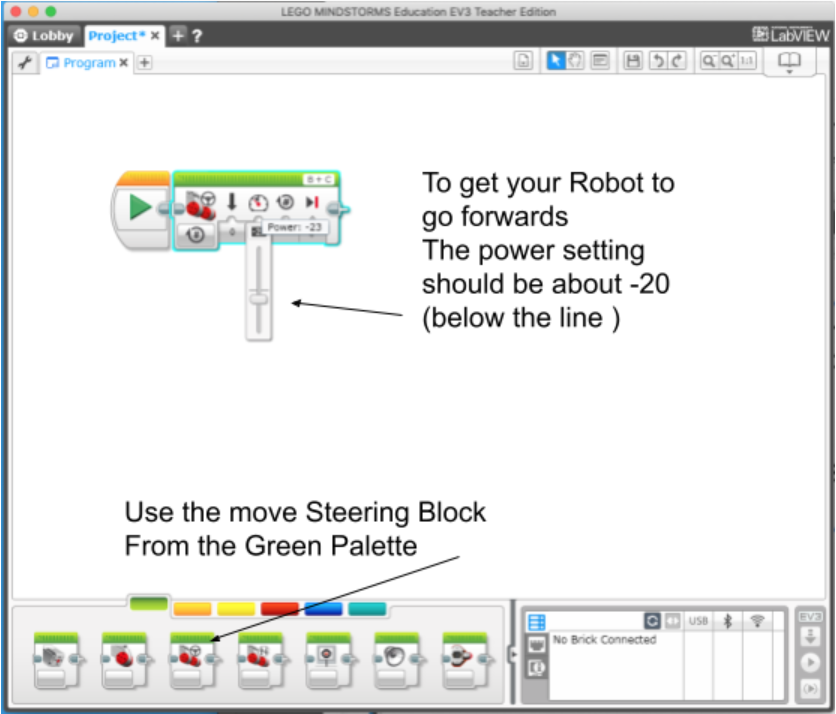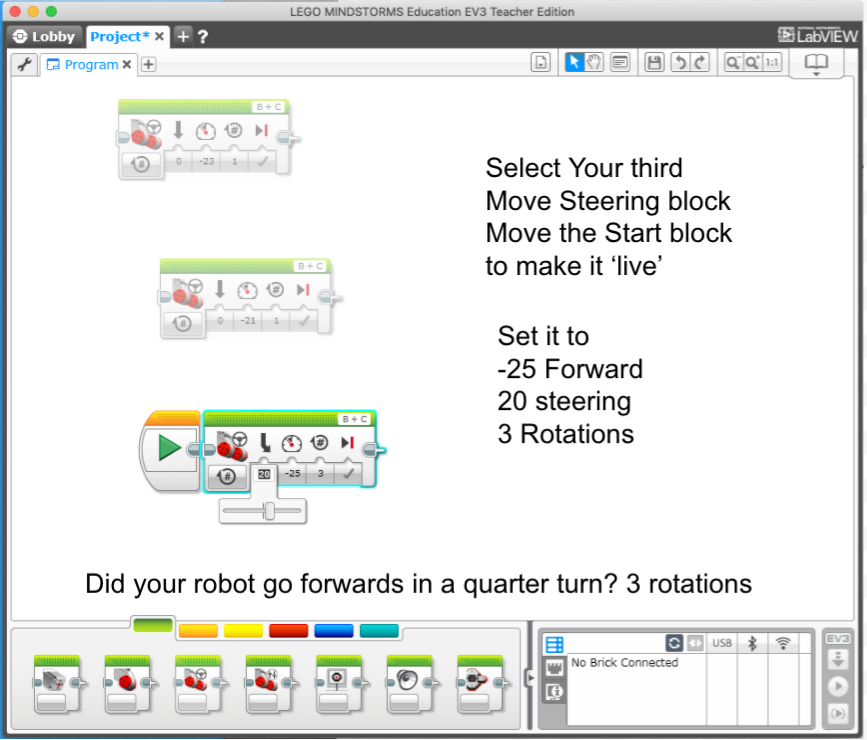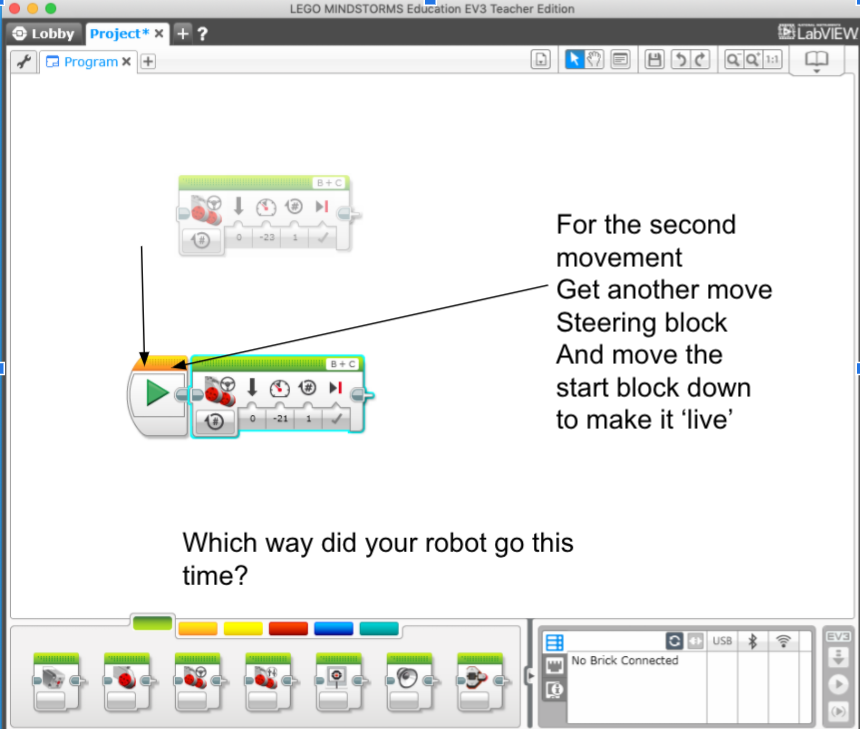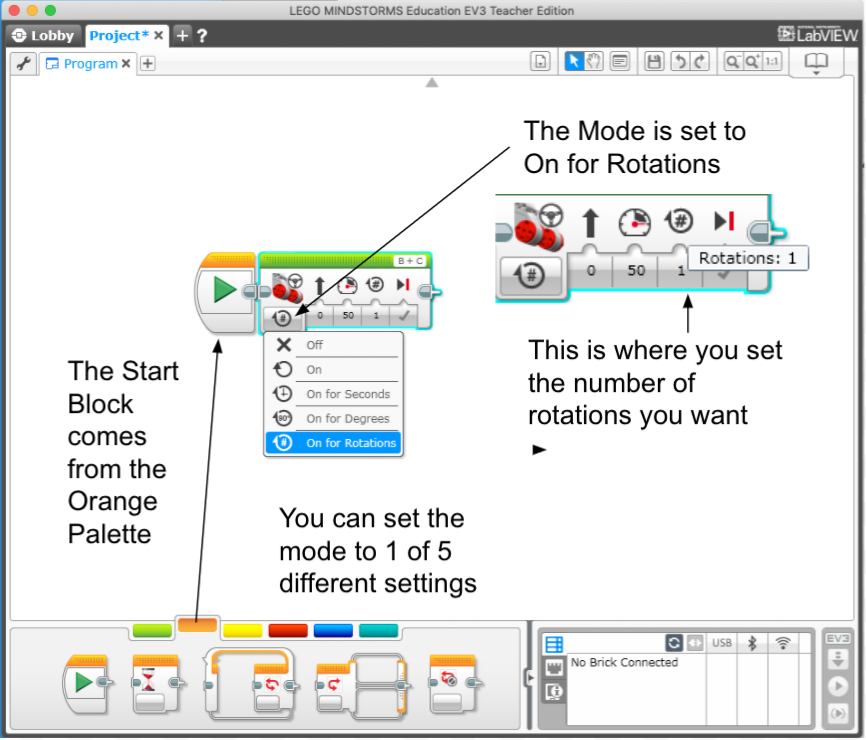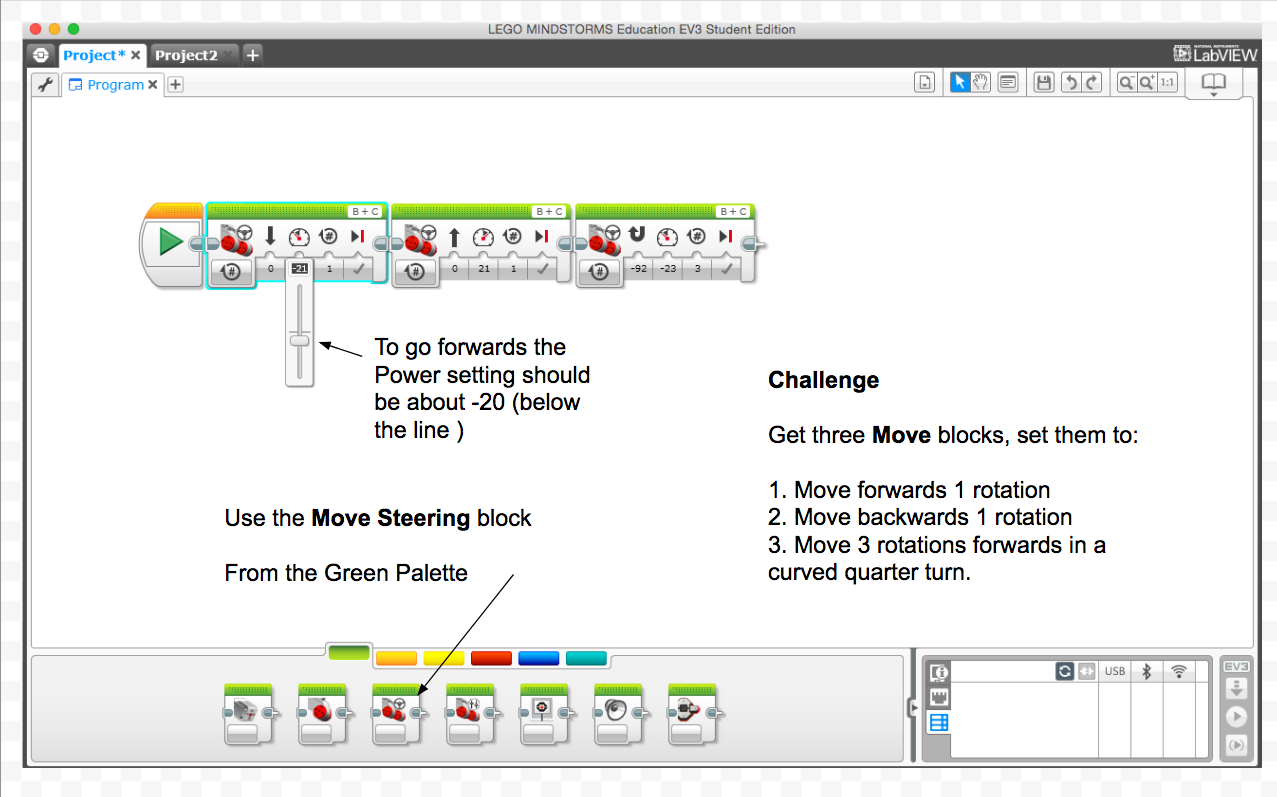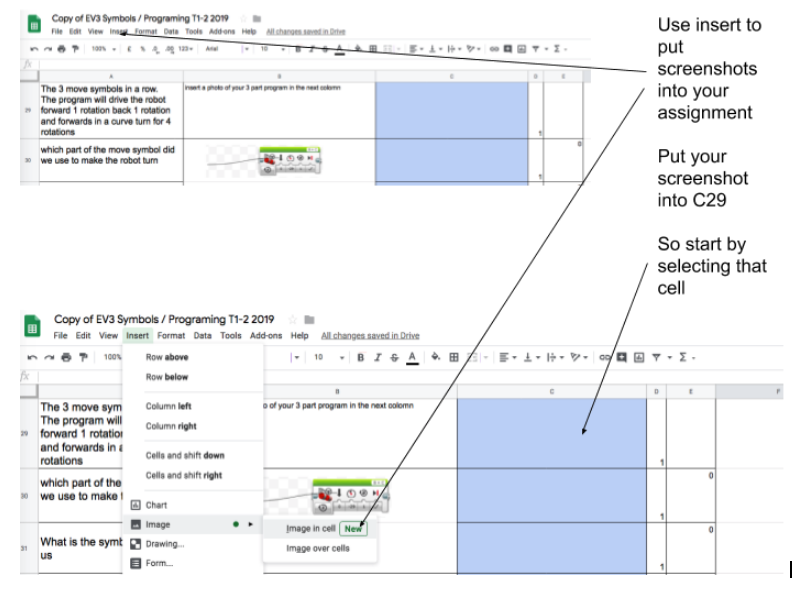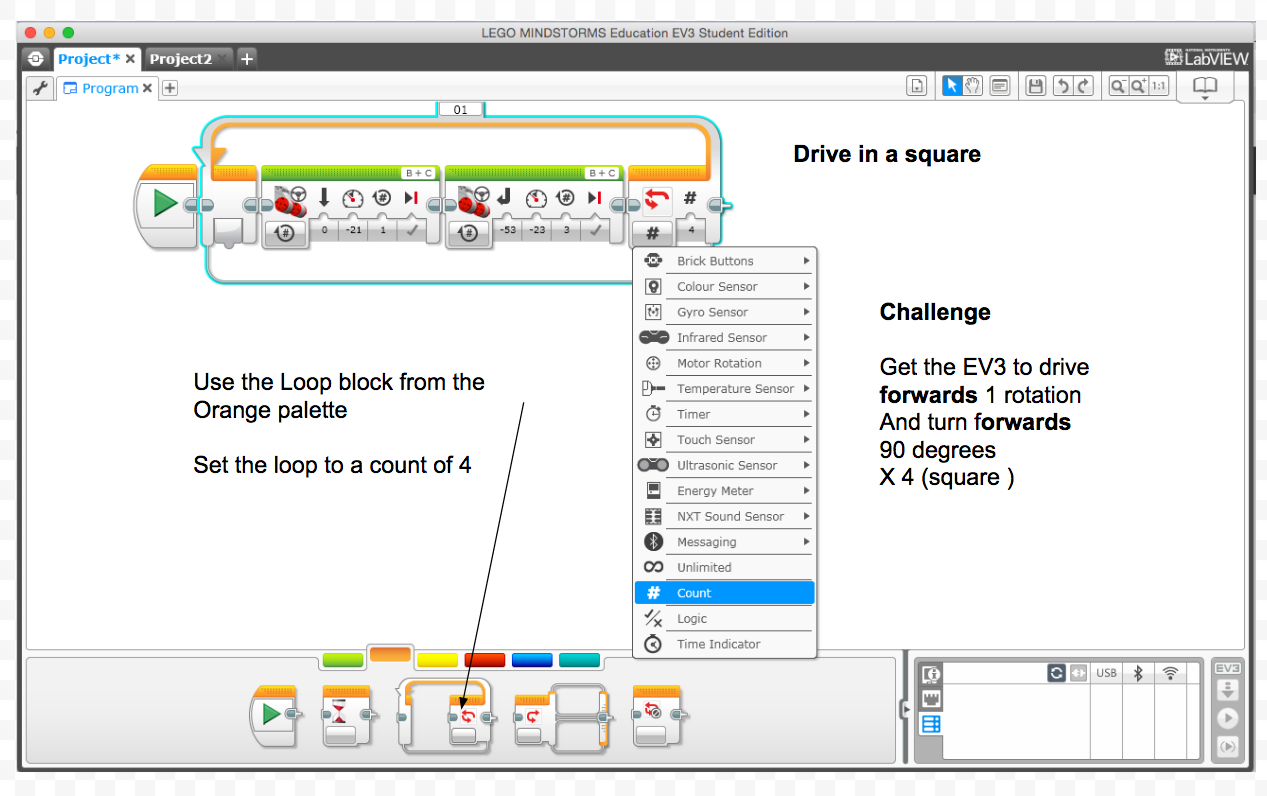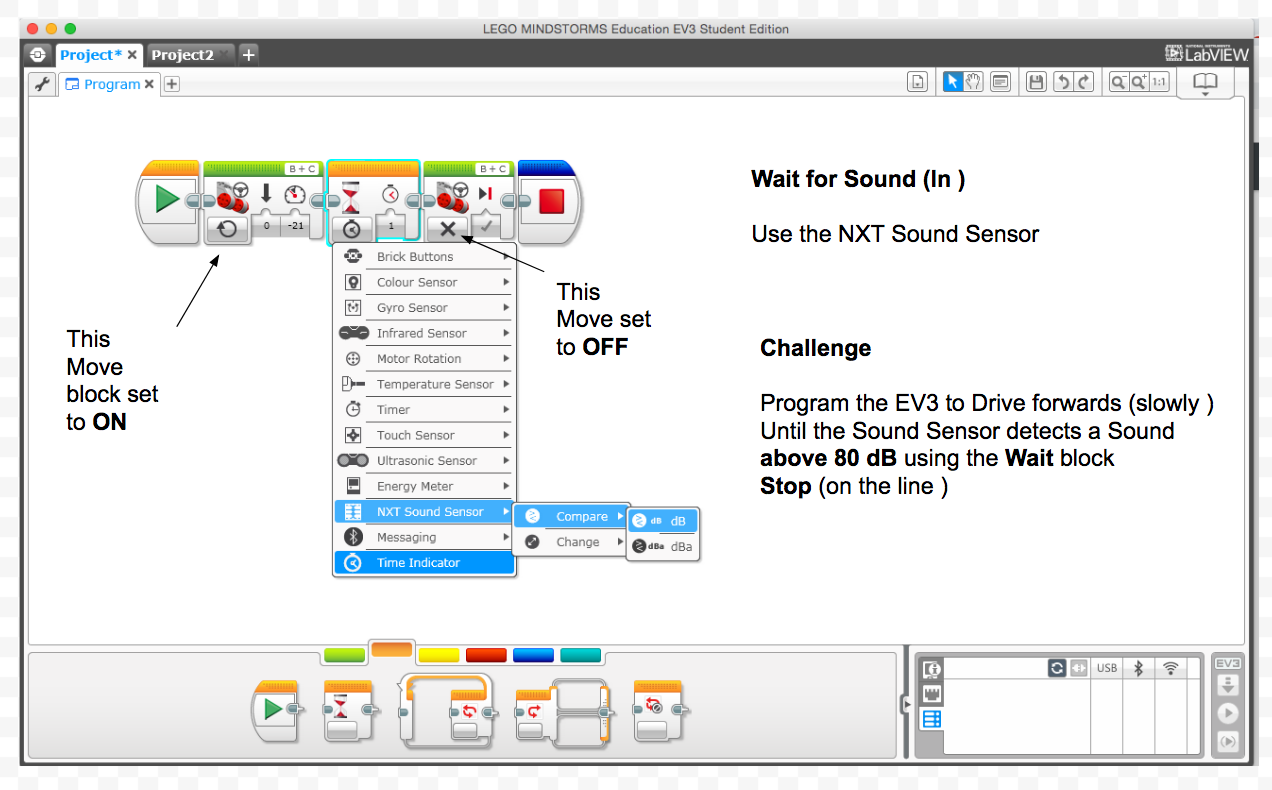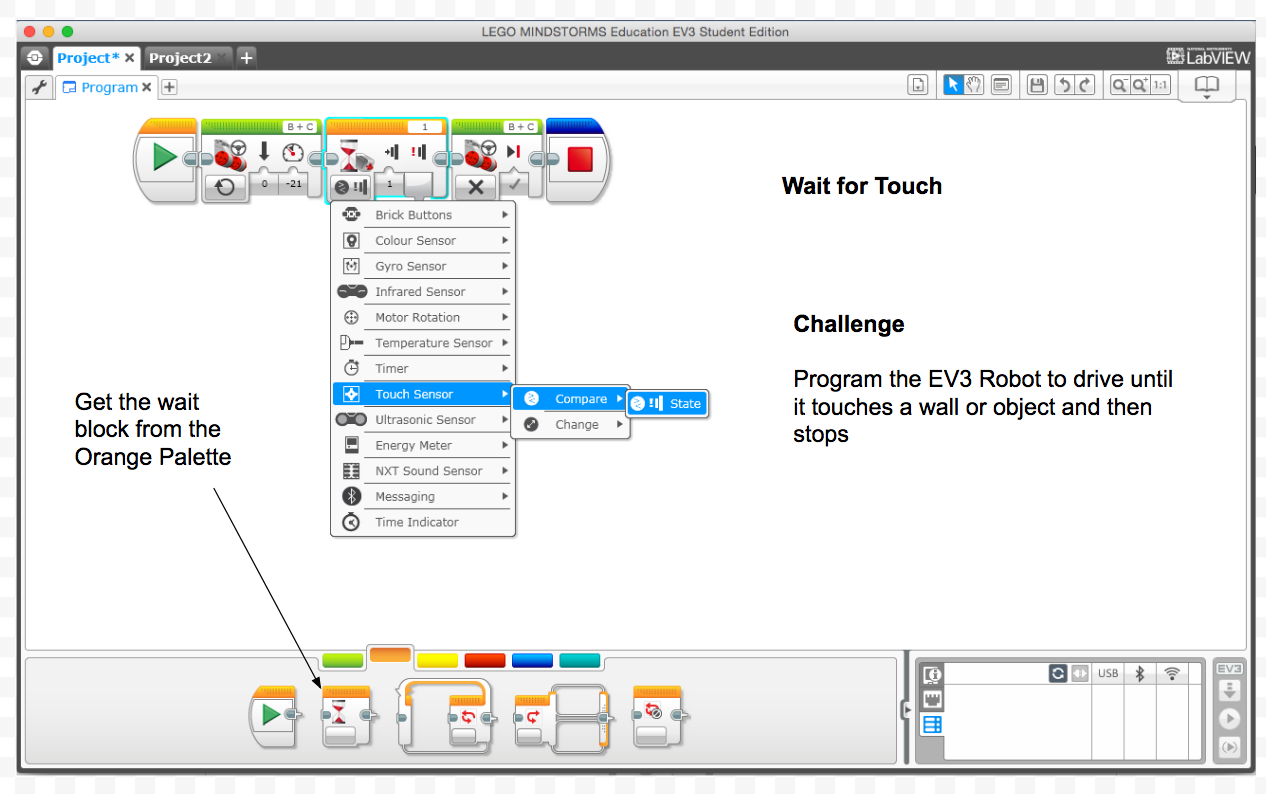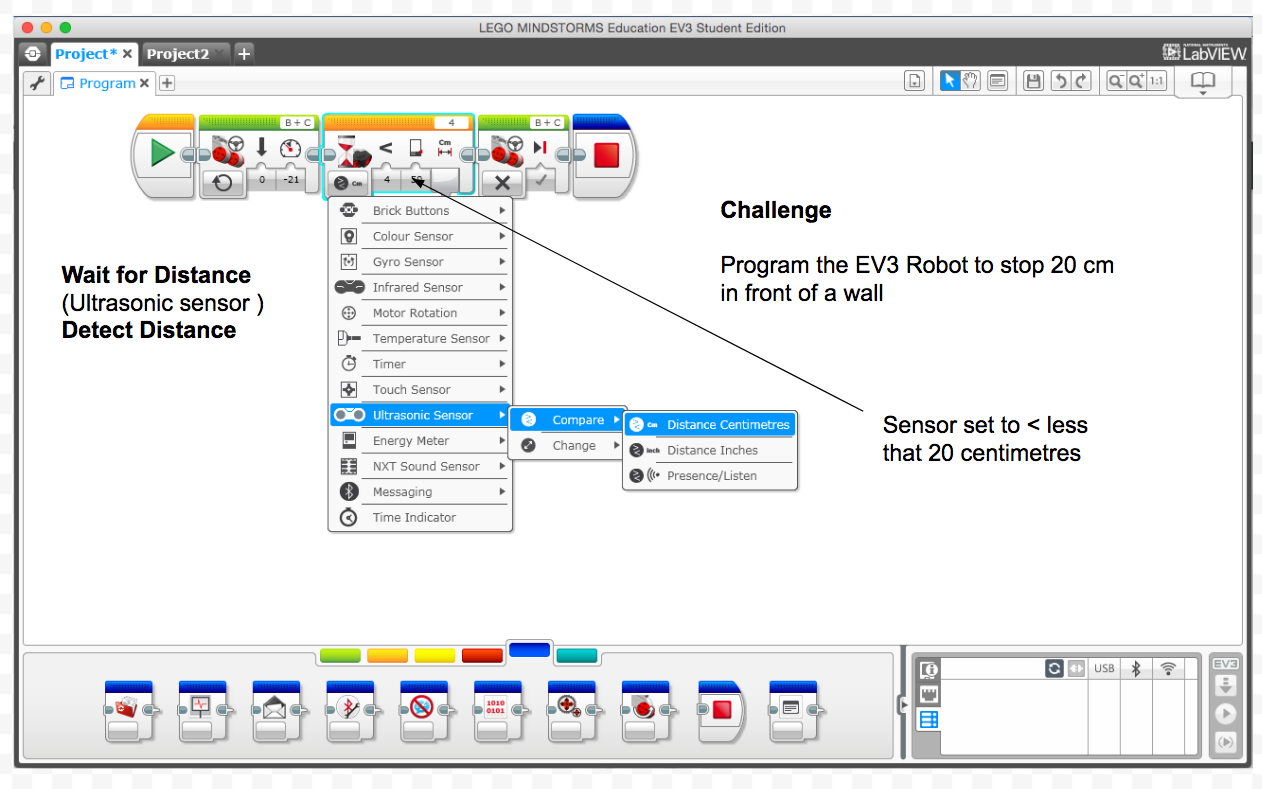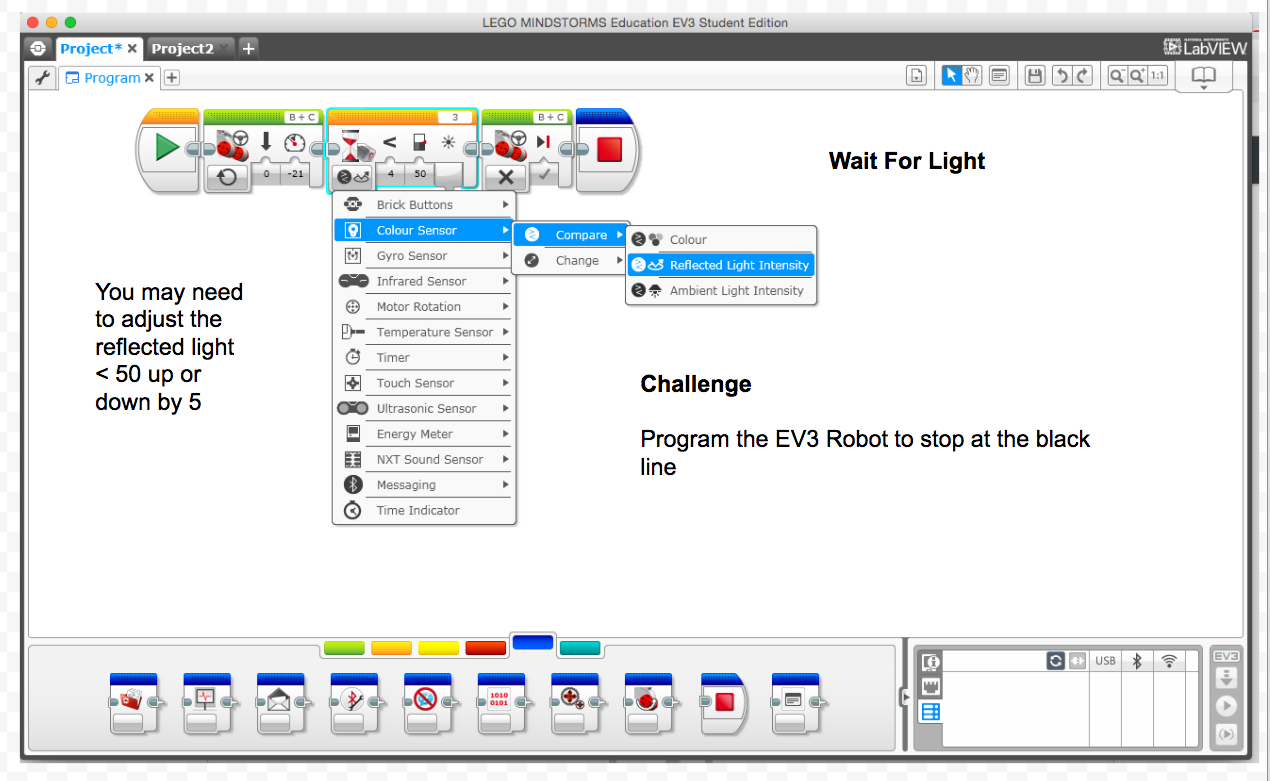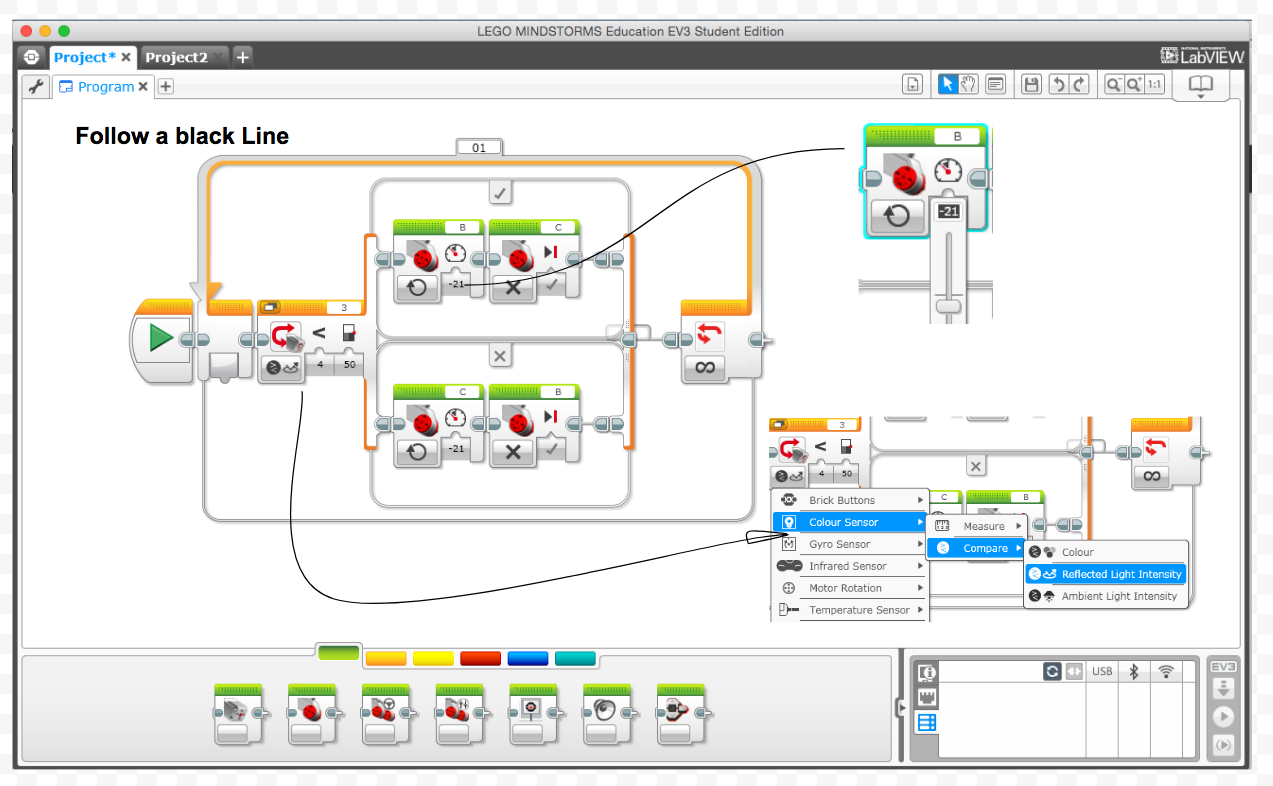Programming with the Lego Mindstorms EV3 plateform
These tutorials are used together with a Google sheet assignment, This assignment is self scoring and focuses on Symbols in Technology and students learning to identify the Inputs and Outputs of the EV3 programming system, extension is from simple sequence programming into iteration and control by sensors using loops and switches. Digital Technology (new ) curriculum levels 1-3 (progress outcomes )(CT and DDDO )
Please contact [email protected] for a copy of the Google sheets assignment and assessment system for you to use.
Please contact [email protected] for a copy of the Google sheets assignment and assessment system for you to use.
| example_of_ev3_symbols___programming_google_sheets_student_assignment_-_sheet1.pdf | |
| File Size: | 414 kb |
| File Type: | |
Use these tutorials to teach yourself how to program the EV3 Brick
Outputting Sounds from Your EV3
In your Assignment You will be asked to identify parts of the symbols and how they are set
In your Assignment You will be asked to identify parts of the symbols and how they are set
Displaying images on Your EV3 screen
In your Assignment You will be asked to identify symbols and how they are set
In your Assignment You will be asked to identify symbols and how they are set
Controlling Your EV3 Robots movements
In your Assignment You will be asked to name parts of the different Move symbols
Did you take a screen shot (CMD Shift 4 ) of one of your Move programs and insert it into your assignment using the insert dropdown ?