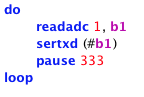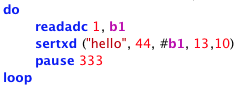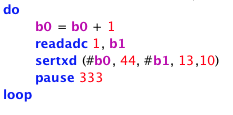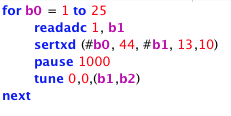Sending Messages
Get your Picaxe to send a message to you.
An example program:
An example program:
The sertxd command allows data to be sent back to the computer via the programming cable.
The pause command creates a time delay and is measured in milliseconds as opposed to the wait command which measures the time delay in seconds.
The pause command creates a time delay and is measured in milliseconds as opposed to the wait command which measures the time delay in seconds.
Now we can send text information:
The code 13, 10 indicates a new line.
44 is used to represent a comma.
44 is used to represent a comma.
Change the pause value to 1000 and see what happens. Now try this: